-Via Hypebeast
All eyes were on Apple as the company held its yearly Worldwide Developers Conference (WWDC). Last year, Apple had announced its Vision Pro headset, naturally setting a high bar for all future WWDCs to come. While the conference spans a week for developers and Apple affiliates, Cook issues a keynote address on the first day, where he announces forthcoming major hardware and software developments.
Seemingly everyone in the tech industry was expecting WWDC to lean heavily into AI this year, yet it was still a bombshell when Apple announced “Apple Intelligence,” a comprehensive built-in AI for iPhone, iPad, and Mac.
Elsewhere during the keynote, Apple announced AI-generated emojis, a sprawling visual display for the Vision Pro, a ChatGPT partnership and more.
Apple Intelligence
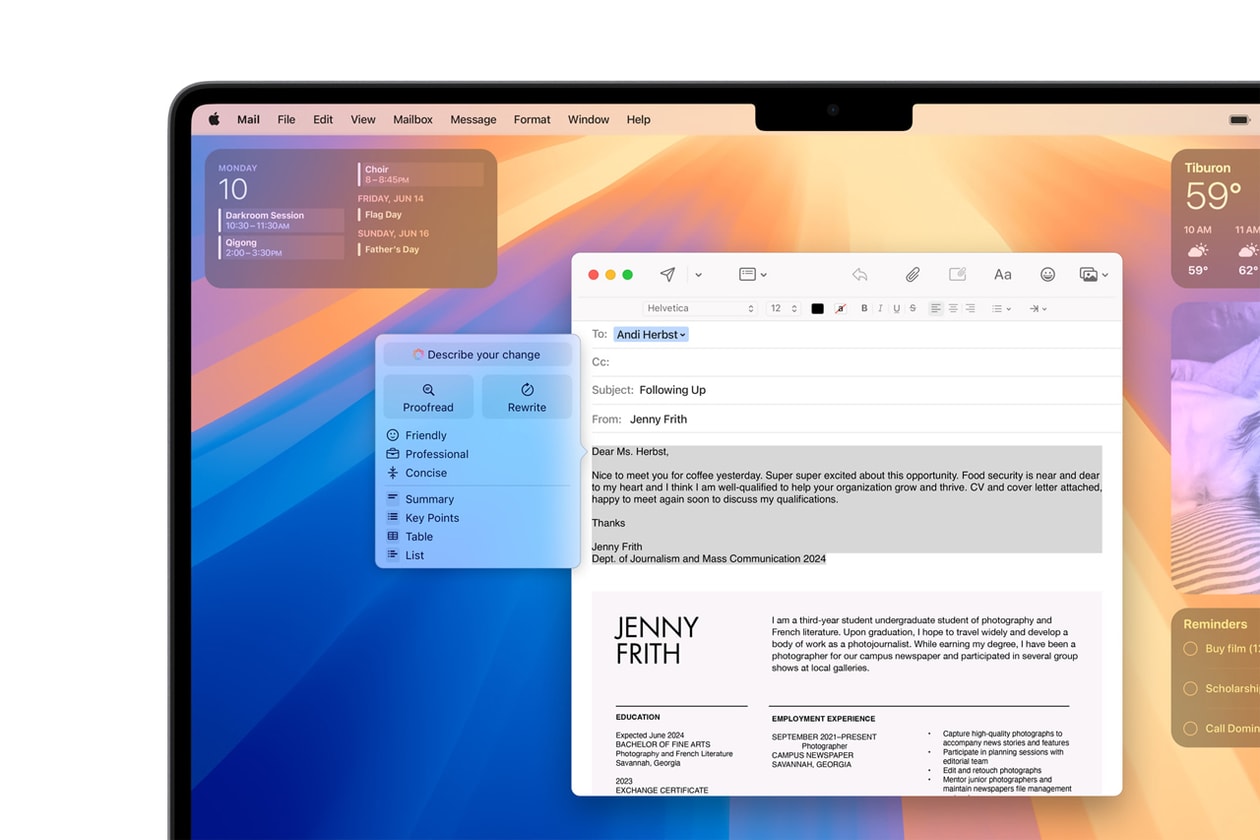
Apple
Artificial Intelligence is out, Apple Intelligence is in. Arriving in beta this fall, Apple Intelligence will eventually come to permeate the company’s devices. The AI will lend a hand in everything from advanced photo editing to helping users craft clear writing. One example of the tech in action was an easier way to locate old photos. “Show me photos of my friend wearing her pink jacket,” one user said, and the Photos app automatically pulled up photos from that day. Siri will use Apple Intelligence to keep track of a user’s plans, even when they’re not in the calendar. The voice bot will be able to distinguish plans that were simply made over text and can remind the user of the time and location.
Siri Featuring ChatGPT
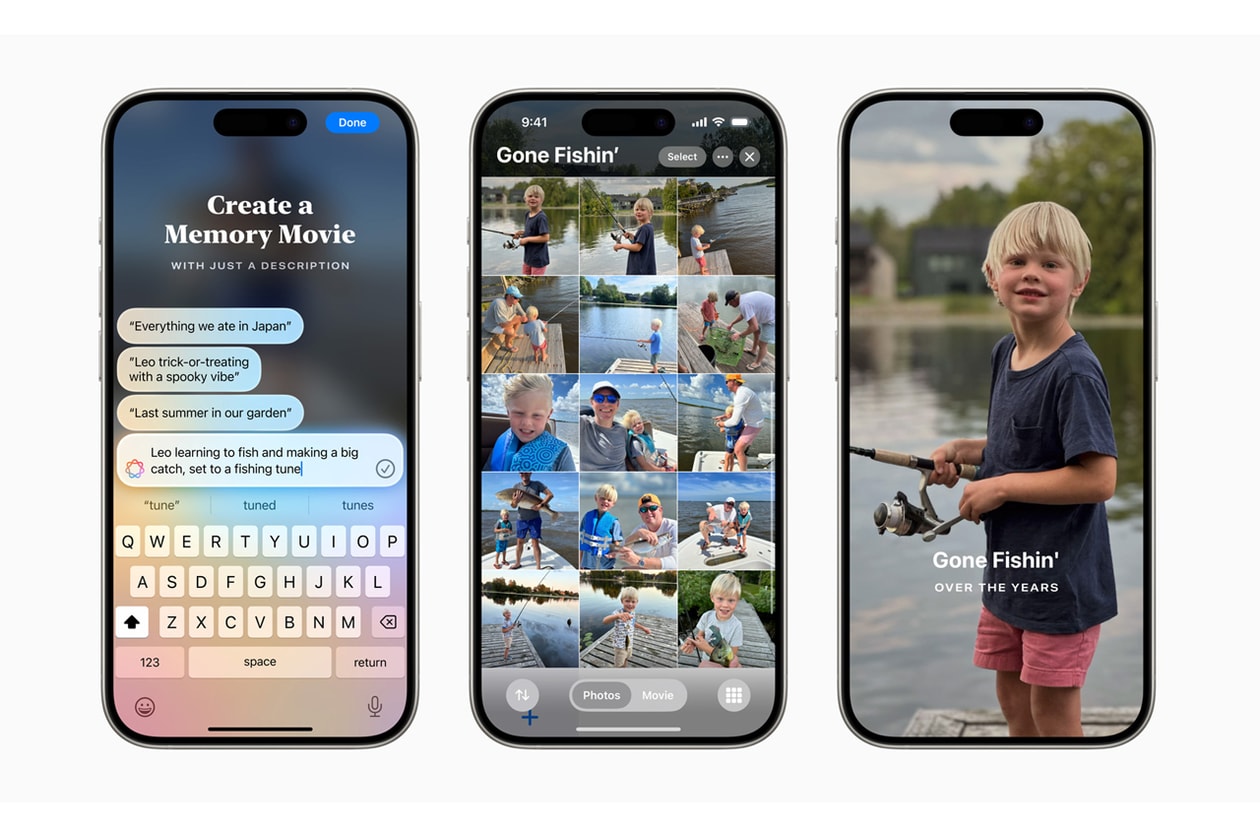
Apple and OpenAI have been rumored to be partnering for some time and now, ChatGPT will be making its way to Siri. The voice bot will tap ChatGPT for its “expertise” when Apple Intelligence seemingly isn’t enough. Siri will still be able to answer questions on her own but for others, she’ll ask for your permission before feeding it to ChatGPT. Along with voice prompts, users can include photos with the questions they ask Siri and like ChatGPT itself, the bot will be able to analyze docs and PDFs.
Mac Virtual Display on visionOS 2

While it might be fun to watch a movie on the Vision Pro, Apple has been billing the device as a “spatial computer” for its productivity capabilities. Those who work in design, develop apps or frequently use graphs and models will be glad to know their Mac Virtual Display just got bigger. Mac Virtual Display, the screen that’s mirrored from the Mac to the Vision Pro. Developers revamped Mac Virtual Display for a higher resolution and significantly larger display that’s equivalent to two 4K monitors side by side. The Vision Pro will also show the Magic Keyboard even when a user is fully immersed in an environment to make typing easier.
Head Gestures to Answer or Decline Calls on AirPods

If a phone is out of arm’s reach but someone is giving you a call, users wearing AirPods can use head gestures to manage calls. Nodding one’s head up and down will answer it, while shaking it left to right will decline the call.
Tap to Cash

Now that Tap to Pay has been widely adopted, Apple is giving Venmo a run for its money. Literally. Tap to Pay allows users to exchange cash with their friends by holding the phone next to a friend’s phone and selecting the option to send money via Cash. It’s essentially like AirDropping money.
Genmojis

Apple
The days of searching for the perfect emoji just to find out it doesn’t exist are over. True to its name, Genmoji is a convergence of generative AI and emojis. Users can simply describe their desired emoji and AI will churn out a one-of-a-kind Genmoji. Keyboards will be outfitted with an AI prompt, which after tapping on, users can start dictating not just nouns but also feelings and scenarios.
App Organization and Customization on iOS 18

There are now more options to spruce up one’s home screen. When holding down on an app, an iPhone or iPad lets you move it around the screen but apps are ultimately formatted horizontally in lines of four. Apple is letting users go rogue in terms of organizing one’s screen. Apps can be configured in vertical lines with as little or as many apps desired. For example, a user can have a sole vertical line consisting of four apps on the right side of the screen with complete empty space on the left. Taking things up a notch, users can tint the colors of their apps or turn on a new Dark Mode.
iPhone Mirroring on macOS Sequoia

One of the coolest features of macOS Sequoia is iPhone Mirroring, an expansion of Continuity, Apple’s push to make using multiple devices more seamless, like AirDrop. With iPhone Mirroring, users can utilize their iPhone right from their Mac. Let’s say an iPhone is in the other room and they don’t want to get up from their computer. Mirroring pulls up the Phone on their computer screen, where they can use any apps or view and respond to notifications.
SatisfashionUg@gmail.com